EB PC Company H1 테마 가이드
1,591
2015.10.15 14:48
관련링크
-
150회 연결
-
140회 연결
짧은주소
- - 짧은주소: http://v2.eyoom.net/bbs/?t=1vy 주소복사
본문
EB PC Company H1 테마 초기 설정
초기설정 시 해당파일 주석을 참고하여 설정해 주세요.
EB PC Company H1 테마 기본설정
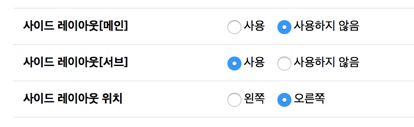
사이드 레이아웃[메인] : 사용하지 않음으로 설정
PC 버전
상단 수정(/eyoom/theme/pc_company_h1/layout/head_pc.html)
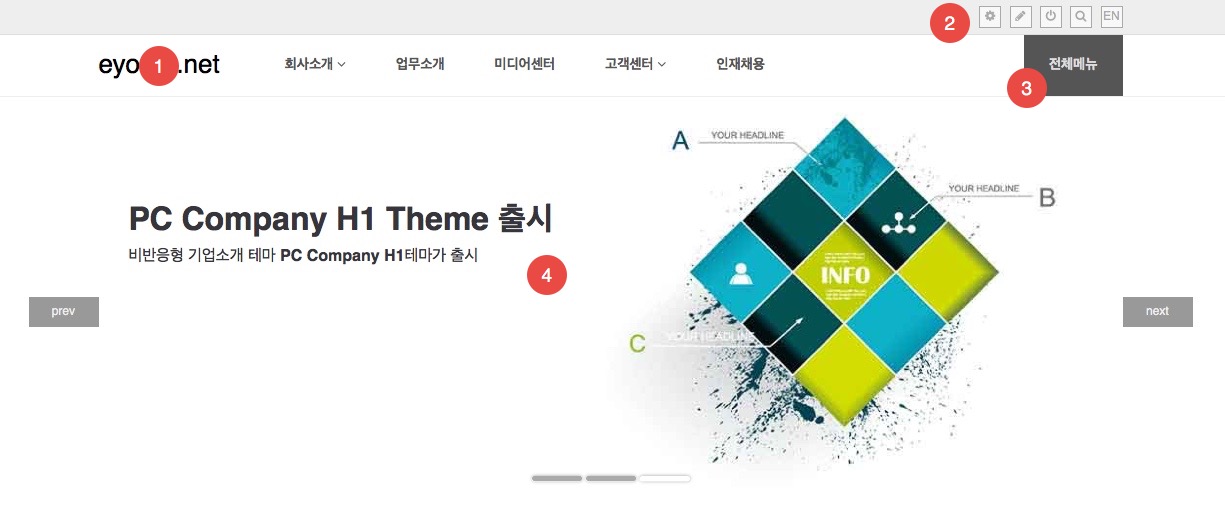
- 로고 : 이미지 또는 텍스트 선택
- 아웃로그인 버튼, 검색 버튼 등
- 전체메뉴 : 메뉴를 해당파일에 직접 입력
- 헤더 슬라이더 : pc_company_h1/js/app.js 에서 시간 조정
메인 설정(/eyoom/pc_company_h1/main/index_pc.html)
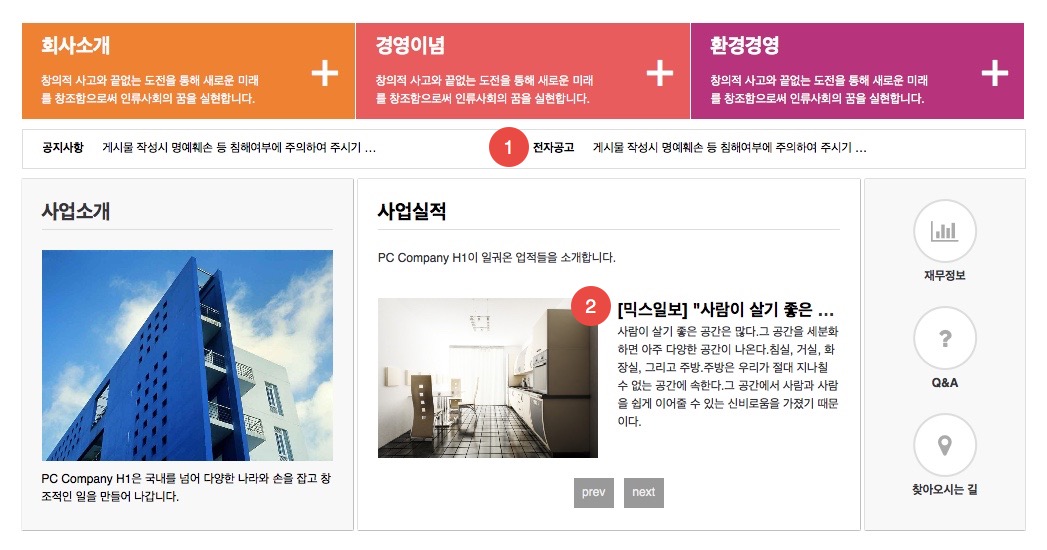
- ebp notice h1 최신글 스킨 : 테이블id 입력(시간 조정은 /skin_pc/latest/ebp_notice_h1latest.skin.html 에서 조정)
- ebp webzine slider 최신글 스킨 : 테이블id 입력(시간 조정은 /skin_pc/latest/ebp_webzine_slider/latest.skin.html 에서 조정)
- 그외 회사 소개 콘텐츠 : 회사 소개 내용에 맞게 수정
하단 수정(/eyoom/theme/pc_company_h1/layout/tail_pc.html)
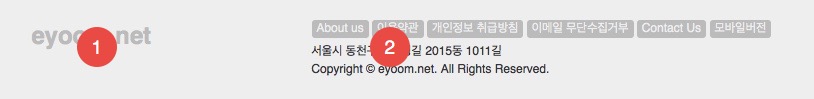
- 로고 : 이미지 또는 텍스트 선택
- 하단 메뉴 및 정보
테마 디자인 설정(/eyoom/theme/pc_company_h1/layout/head_pc.html)
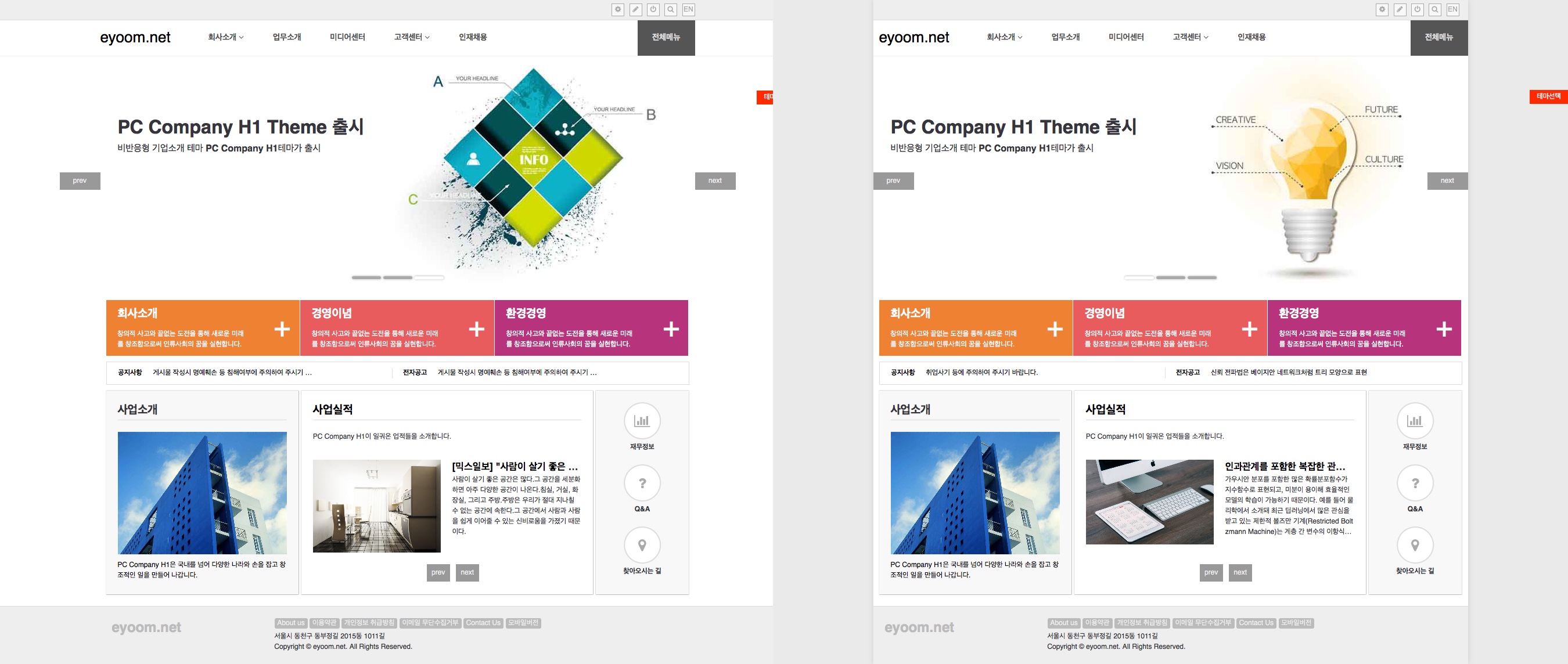
- Design Layout 종류 : wide or boxed
- Mega Menu 설정 : yes or no
- Side Sticky 설정 : yes or no
- Header Slider 설정 : yes or no
- Logo Type 종류 : image or text
모바일 설정
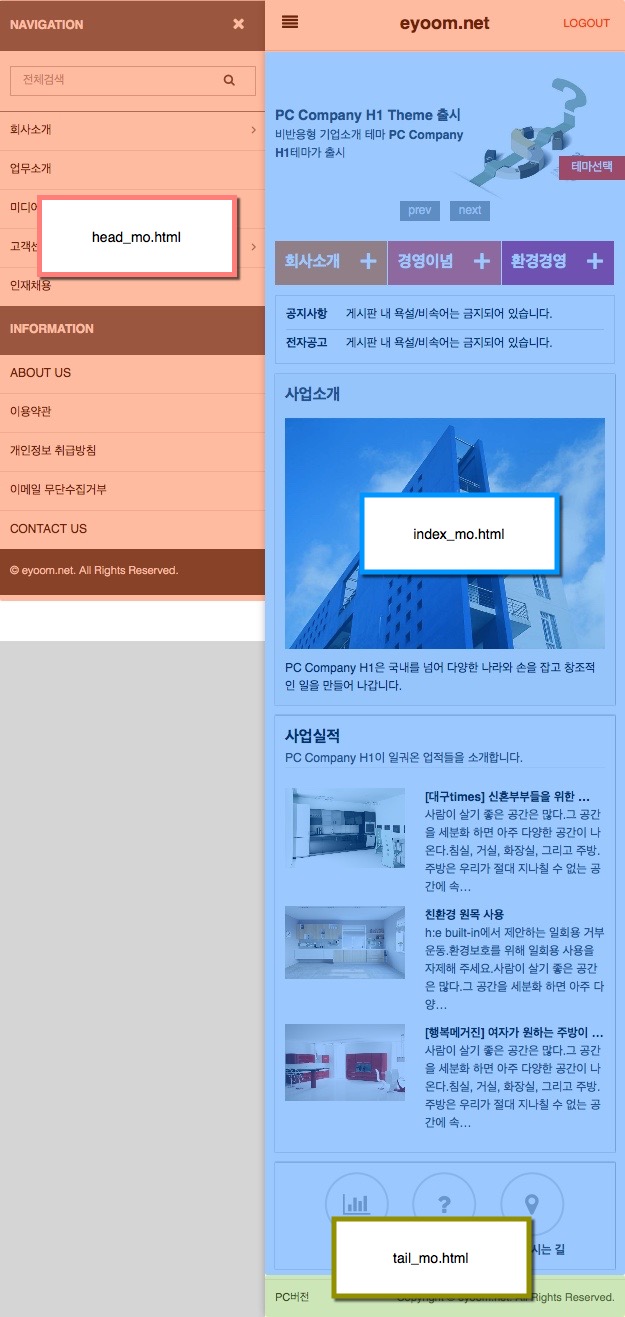
/eyoom/theme/pc_company_h1/layout/head_mo.html
- 테마디자인설정
- 로딩 효과 설정 : yes or no
- Snap (좌측 사이드 메뉴 화면 드래그시 오픈) 기능 사용 : yes or no
- Logo Type 종류 : image or text
- information 메뉴 및 주소입력
/eyoom/theme/pc_company_h1/main/index_mo.html
- ebm notice h1 최신글 : 테이블id 입력(시간 조정은 /skin_mo/latest/ebm_webzine_slider/latest.skin.html 에서 조정)
- ebm webzine list 최신글 : 테이블id 입력(시간 조정은 /skin_mo/latest/ebm_webzine_slider/latest.skin.html 에서 조정)
- 그외 회사 소개 콘텐츠 : 회사 소개 내용에 맞게 수정
/eyoom/theme/pc_company_h1/layout/tail_mo.html
- 카피라이트



댓글목록
등록된 댓글이 없습니다.